Two most popular email clients from Microsoft include Outlook and Outlook Express. There are basically two segments of users: Home and Business. These messaging clients of Outlook family are developed for different section of users.
Need of an e-mail user
Home users require easily accessible e-mail component and whereas users from business environment require advanced e-mail functionalities in addition with a reliable e-mail component. Business users need a strong e-mail client for managing huge amount of information. You need to find the e-mail client best suited for you according to your purpose.
Things you would like to know about Outlook Express and Outlook
Outlook Express is mostly used by home users, who access their e-mail messages by connecting to an ISP. Files in Outlook Express are in DBX format. OE gives full access to necessary features like newsgroup, e-mails and directory standards. OE also offers the best migration feature which automatically imports all the e-mails, address book data, and mailbox settings from various e-mail applications including Microsoft Exchange Server, NetScape, Eudora and Outlook. Customized Inbox rules can be created to manage your e-mail messages. OE also contains greetings designed for birthdays or any special occasions.
If any of your Outlook Express DBX files is corrupted, so need not to worry about it. You can fix DBX file easily.
Outlook is an important component of Microsoft Office and has become prime application for organizations. It is also integrated with MS Exchange Server. Files in Outlook are in PST format. Other than e-mail service, you can integrate various advanced services given by Outlook such as: managing contacts, notes, tasks and calendars with Internet Explorer. Outlook integrated with Exchange Server, allows you to use public folders, share information and communicate with the work group. Import feature in Outlook enables you to import mailbox items from different e-mail clients. Outlook is so compatible that it also gets synchronized with PDAs (mobile device, palmtop computer, etc.).
Outlook v/s Outlook Express
Migration between e-mail clients
If you are currently using Outlook Express and you require using MS Office and Exchange Server by integrating to use its integration features, then you need to switch to Outlook. You might also require accessing integrated contact, tasks and calendar management feature. If you are looking for e-mail clients based on advanced Internet standards, you can meet these requirements by migrating from OE to Outlook, i.e. DBX to PST without losing any of your mailbox items.
Let me now share an easy way to convert DBX files to PST format. DBX to PST converter enables you to convert multiple DBX files at a time, i.e. it performs batch conversion. Within a single click, all your selected DBX files will get converted into PST format.
To
know more about this conversion app, you can visit: www.sysinfotools.com
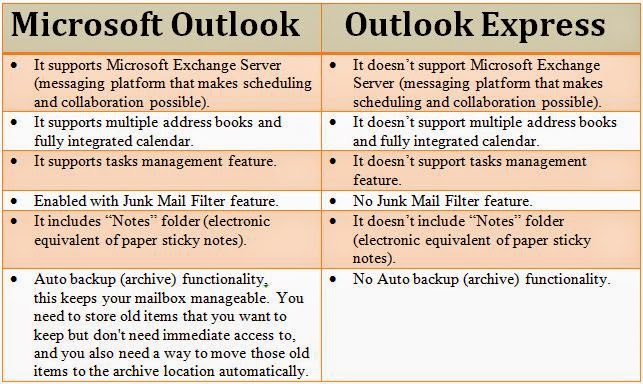
No comments:
Post a Comment